Make a Payment
To make a payment, click the “Submit Payment” button below. Enter the payment amount in the first field and be sure to enter the name of the Class or Service for which you are submitting your payment in the second field.
Pay Today
Make a Miscellaneous Payment
Please use this option to submit a general payment for services. When you click the "Submit Payment" button below, you will be able to enter the amount of the payment you would like to make.